On January 31st 2022, Google introduced the new Search Console URL Inspection API that provides programmatic access to URL level data for properties that you manage in Google Search Console.
Developers and SEOs use APIs to access data outside of Search Console through external applications and products. Using this API, when you request data that Search Console has about the indexed version of the URL; the API returns the information that it currently shows in the URL Inspection tool.
You can get this data from the Search Console screen shown below:
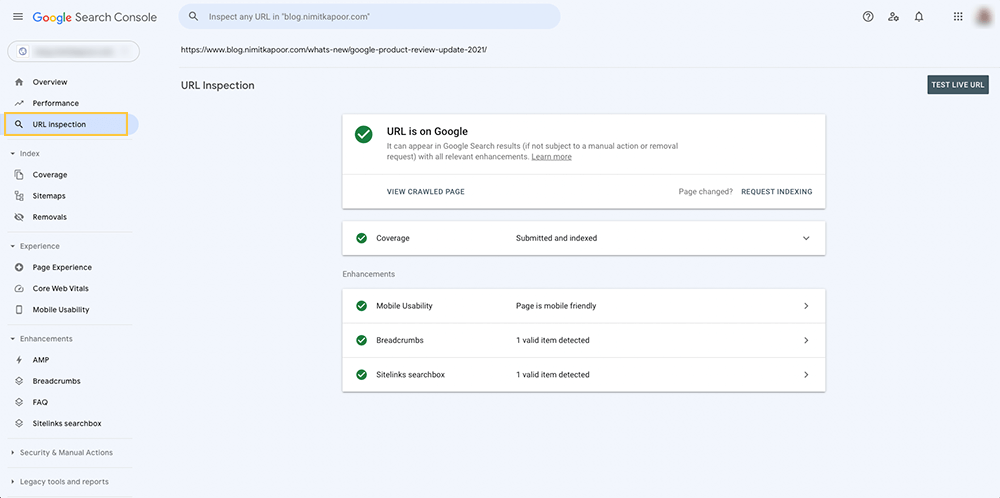
How to use the new Search Console URL Inspection API?
In order to use the API, let’s first check the request parameters from the API developer documentation. The request parameters include the URL that you would like to inspect, the site/property URL and the language code.
Let’s try out the API and then understand the response that we get.
1. Visit the API developer documentation here
Here you’ll get more information on the request parameters and a way to try out the new API. Click on the “Try it!” button on the right.
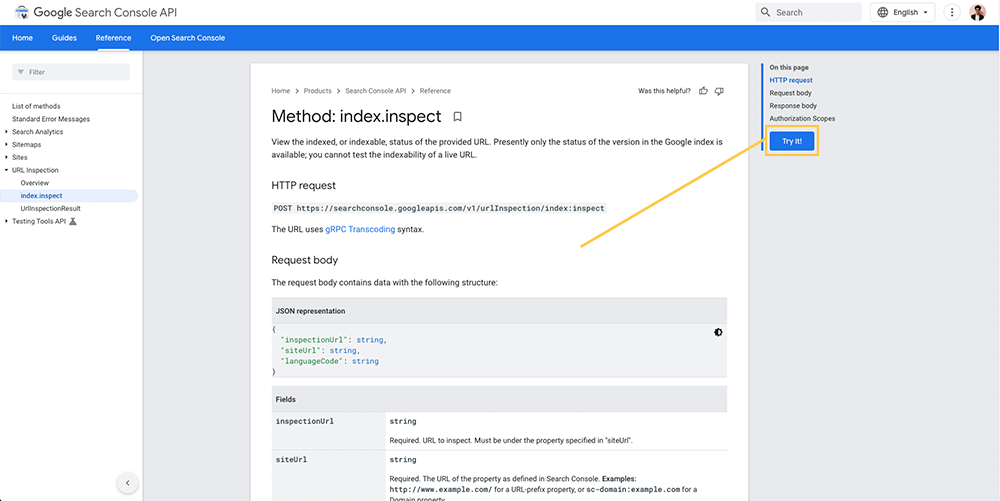
2. Fill out the request body.
Your request body should look similar to the one in the image below. It’ll contain the following fields:
Inspection URL: This should be the URL that you want to inspect. This field is required.
Site URL: This is the property defined in Search Console. This field is required as well.
Language Code: This field is optional. By default, the value will be “en-US”.
You can copy the JSON below, just remember to change the Inspection and Site URL.
{
"inspectionUrl": "https://www.blog.nimitkapoor.com/whats-new/googles-new-robots-tag-indexifembedded/",
"siteUrl": "https://www.blog.nimitkapoor.com/",
"languageCode": "en-US"
}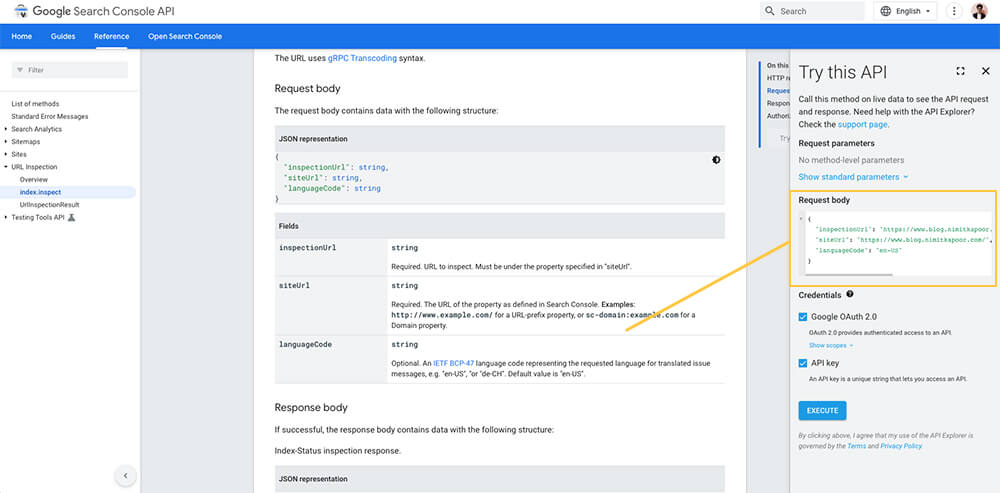
3. Press Execute and Analyze the Response
If you haven’t made any errors till now, then pressing execute will give you a response. It should look something like this:
{
"inspectionResult": {
"inspectionResultLink": "https://search.google.com/search-console/inspect?resource_id=https://www.blog.nimitkapoor.com/&id=PfGJEe_CPxnYWYV3fDq_kA&utm_medium=link&utm_source=api",
"indexStatusResult": {
"verdict": "PASS",
"coverageState": "Indexed, not submitted in sitemap",
"robotsTxtState": "ALLOWED",
"indexingState": "INDEXING_ALLOWED",
"lastCrawlTime": "2022-02-02T15:36:31Z",
"pageFetchState": "SUCCESSFUL",
"googleCanonical": "https://www.blog.nimitkapoor.com/whats-new/googles-new-robots-tag-indexifembedded/",
"userCanonical": "https://www.blog.nimitkapoor.com/whats-new/googles-new-robots-tag-indexifembedded/",
"crawledAs": "MOBILE"
},
"mobileUsabilityResult": {
"verdict": "PASS"
},
"richResultsResult": {
"verdict": "PASS",
"detectedItems": [
{
"richResultType": "Breadcrumbs",
"items": [
{
"name": "Unnamed item"
}
]
},
{
"richResultType": "FAQ",
"items": [
{
"name": "Unnamed item"
}
]
},
{
"richResultType": "Sitelinks searchbox",
"items": [
{
"name": "Unnamed item"
}
]
}
]
}
}
}
Now let’s understand what this response that we’ve got from the Search Console URL Inspection API means:
Coverage State: This will tell you whether the URL that you inspected has been indexed or not.
Robots Txt State: Indicates whether your site allowed Google to crawl (visit) the page or blocked it with a robots.txt rule. If you don’t intend to block Google’s Robots from crawling your website, make sure to remove this.
Indexing Allowed: Whether or not your page allows indexing. If you don’t allow Google to index your page, it will not appear in Google Search Results.
User-declared Canonical vs Google-Selected Canonical: These two fields help you understand if Google selected the same URL as canonical that you have explicitly declared. Keep in mind, that Google might or might not consider the canonical that you declare.
If you find any unexpected value in the Google-selected canonical, consider explicitly stating the canonical URL.
Rich Results: This indicates any enhancements that Google has found on your URL for instance: breadcrumbs, FAQs, How-to’s, Product, Logo etc.
Limitations/Usage Limits of the API
This API currently holds the following quotas:
- 2,000 queries per day
- 600 queries per minute
Use Cases of the new URL Inspection API
There might be numerous use cases for this new API, however, Google in their article specifically mentioned two of them:
- SEO Tools and agencies can provide ongoing monitoring for important pages and single page debugging options.
- CMS and plugin developers can add page or template-level insights and ongoing checks for existing pages.
So now that you understand what this new Search Console URL Inspection API is and what it can do, there’s a FREE Google Sheets tool that you can use to bulk check “Indexing and Coverage Reports” in Google Sheets. It’s by Mike Richardson, an SEO Consultant from the UK.
You can find it here.
Read more about the newly introduced indexifembedded robots tag by Google.
